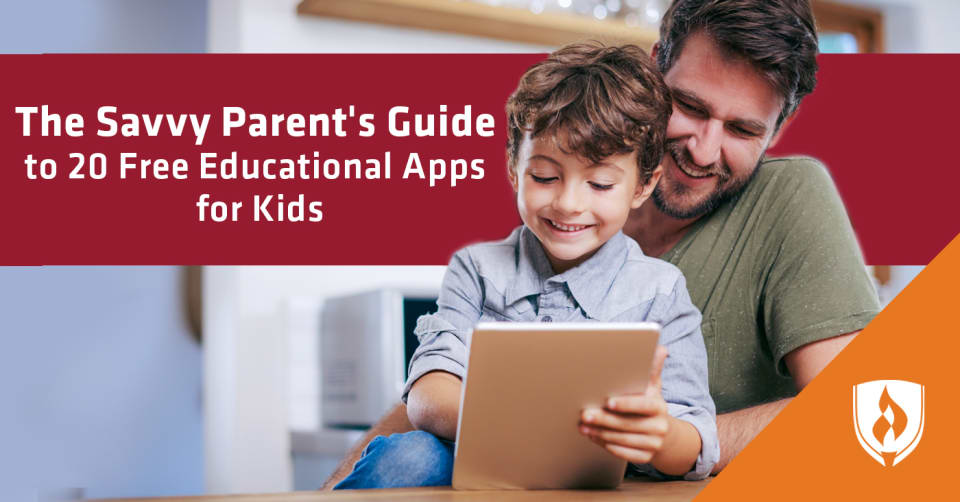
Many parents in today’s tech-savvy world grapple with the same questions:
How much screen-time is too much for kids? Can technology and apps actually be educational and good for my child? If so, where can I find them?
Have no fear—you are not alone in your quest to do what’s best for your child.
According to the latest research from the American Academy of Pediatricians, children ages two to five years should only have one hour of screen time a day, while children ages six and older should use screens only during designated, controlled times. This screen time should be high-quality programming that parents can monitor and watch along with, too.
But life oftentimes gets crazy, and you may not always be able to regulate the amount of screen time kids receive. However, you can regulate how that time is used. Instead of spending it on mind-numbing games, why not use it on something that will benefit their development in the long run?
Educational apps can benefit your children by teaching them skills in a variety of subjects—from learning to read to mastering multiplication. To help you sort through the mountains of apps available, we rounded up 20 excellent and free educational apps for kids. These apps are designed to help children practice and learn a variety of important foundational concepts, so you can rest easy the next time you’re in a pinch and need to pass along a tablet to keep the peace.
Coding apps for kids
Kodable – Coding for Kids
Ages: 4–11
Compatible with: iPad, iPhone, iPod Touch
Benefits: Kodable teaches kids the basics of many current programming languages, such as JavaScript. The game uses an interactive story to introduce the fundamentals of computer science—concepts include object-oriented programming, properties and conditional logic statements.
Think & Learn Code-a-Pillar
Ages: 3+
Compatible with: iOS and Android
Benefits: Created as a companion to the Code-a-Pillar toy by Fisher-Price®, the app can stand by itself just fine. Kids are tasked with activities that foster problem solving, planning and sequencing skills while moving a cute caterpillar through the game.
PBS KIDS ScratchJr
Ages: 5–8
Compatible with: iOS and Android
Benefits: With PBS KIDS® ScratchJr, kids learn the basics of the MIT-designed Scratch programming language. The app allows kids to explore programming through fun activities such as creating and designing characters and snapping together blocks to make the characters dance and move.
Hopscotch: Learn to Code
Ages: 9+
Compatible with: iPhone, iPad, iPod Touch
Benefits: Hopscotch: Learn to Code fosters not only programming and logic skills, but also creativity. Children will learn coding logic, concepts and syntax as they work to develop their own game.
Language apps for kids
Kids Learn Mandarin Free
Ages: 2–8
Compatible with: iOS and Android
Benefits: A great way to introduce your child to Mandarin, this app is a captivating way to begin learning the written Chinese symbols and vocabulary. With fun characters, bright colors and playful activities, this app makes language learning easy!
Spanish School Bus for Kids
Ages: 3–10
Compatible with: iOS and Android
Benefits: With over 60 levels, this game is sure to keep your kids occupied. The app covers 300 of the most commonly used Spanish nouns, verbs and adjectives, broken down by different themes, such as animals and colors.
Pili Pop
Ages: 5–10
Compatible with: iOS and Android
Benefits: Whether you want your child to begin learning French or studying Spanish, Pili Pop offers free apps for both languages. One outstanding feature of this app is the language recognition feature—so your child can practice speaking the language instead of simply learning to write it.
Duolingo
Ages: 13+
Compatible with: iOS and Android
Benefits: With over 23 languages to choose from, your children will love this app that makes language learning simple. Although recommended for ages 13 and over, younger children can still listen and follow parents or older children as they play.
Math apps for kids
Chicken Coop Fraction Games
Grades: 3–5
Compatible with: iOS and Android
Benefits: Kids can learn and practice simplifying, adding, comparing and estimating fractions with this chicken-themed game. Five different activities will keep kids from getting bored while encouraging them to hone their fraction skills.
Math Champ Challenge
Grades: 4–7
Compatible with: iPhone, iPad, iPod Touch
Benefits: With two modes—Math Challenge and Skill Builder—Math Champ Challenge pushes kids to answer math questions in either a competitive or practice environment. The questions are based on core curriculum standards, so your child can stay in line with state standards.
Math Evolve: A Fun Math Game
Ages: 6+
Compatible with: iOS and Android
Benefits: Students learn and use addition, subtraction, multiplication and division to fend off alien attackers. The problems get harder with every level, though a practice mode allows kids more time to master tougher concepts.
Lobster Diver
Grades: 3–8
Compatible with: iPhone, iPad, iPod Touch
Benefits: Developed by the Learning Games Lab at New Mexico State University, Lobster Diver was designed by educators and researchers. Kids play as divers looking for lobsters, and along the way encounter numbers, number systems, number lines and fractions.
Reading apps for kids
Phonics Ninja
Ages: 4 and up
Compatible with: iPhone, iPad, iPod Touch
Benefits: A spin-off of the popular Fruit Ninja, this app helps kids improve their reading and phonics skills. Players must slice through the correct phonic blends, diagraphs and sounds to advance to the next level. The combination of touch and sound make this a fun game for young children.
Starfall Learn to Read
Ages: 4+
Compatible with: iOS and Android
Benefits: This app was created by a nonprofit dedicated to helping children learn through exploration. Here, children can read, listen and interact in various activities and stories to assist in their learning-to-read journey.
Vocabulary Spelling City
Ages: 4+
Compatible with: iOS and Android
Benefits: Vocabulary Spelling City is a great app for kids learning how to read or build up their budding vocabularies. The free version of the app offers 10 learning games and 10 word lists to help keep your child challenged and focused.
Super Spelling Free
Grade: Preschool
Compatible with: iOS and Android
Benefits: Preschoolers will love this spelling game that rewards correct answers with trophies and medals. The game contains over 400 words and progressively gets more difficult as students advance through the levels.
Video apps for kids
PBS KIDS Video
Ages: 3+
Compatible with: iOS and Android
Benefits: While the PBS KIDS® video app does not contain games, the collection of videos will keep your child riveted. PBS is known for shows such as Daniel Tiger, and, with this app, kids have access to clips on the go. Parents can buy specific individual shows, but the free version is enough to entertain your child while helping them learn.
Sesame Street Go
Ages: 3+
Compatible with: iOS and Android
Benefits: This app contains hundreds of clips of the popular kids’ show Sesame Street. Parents can choose specific subjects that they’d like to focus on and then save them to a list for their kids to watch. The app also includes educational games.
BabyFirst
Ages: 5 and under
Compatible with: iOS and Android
Benefits: Developed by experts in child psychology and education, this app is an introduction to media for your baby. Videos incorporate simple numbers, shapes and letters to introduce your toddler to the world around them.
CuriosityStream
Ages: 6+
Compatible with: iOS and Android
Benefits: While only free for one month, this video-streaming service provides nonfiction documentaries on educational topics such as science, history, technology and nature. This app offers interesting educational content for both kids and parents alike.
Digital devices and child development
There are hundreds of educational apps, but with many offering little substance, it can be hard weeding out the good from the bad. We chose these free apps based on ratings from both parents and kids, so you can be sure these will kick-start your child’s mind.
Now that you know some of the best free educational apps for your children, it’s time to turn your attention to how and what technology is being used in their classroom. Find out more about the pros and cons of classroom technology in our article, “Preschool Technology: Do’s & Don’ts of Devices in the Classroom .” also check out age appropriate chores for kids.




