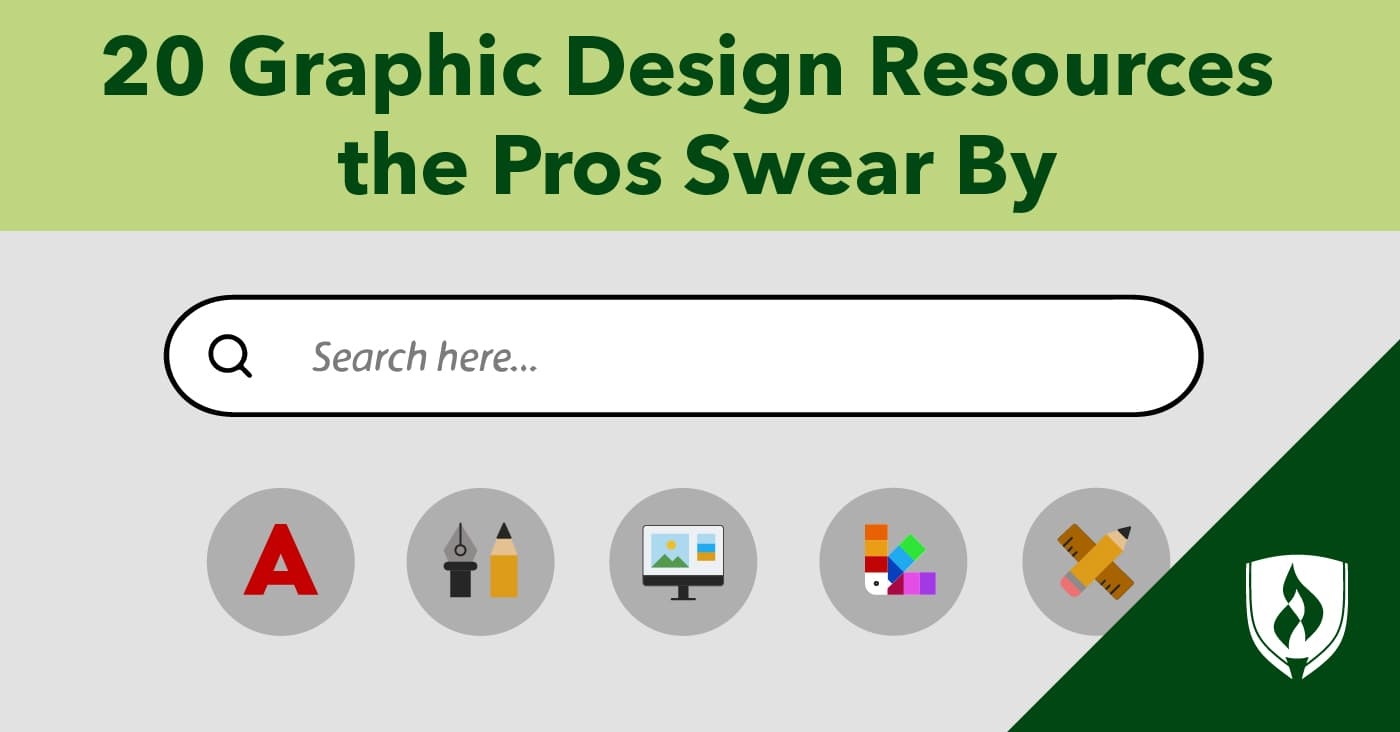
The graphic design field is at the intersection of creativity and technology. Unlike other creative arts, it’s impossible to practice graphic design without some techy tools of the trade.
There’s an abundance of useful graphic design tools to choose from—not to mention blog posts, podcasts and YouTube videos all promising to show the way to the best options for graphic designers. How can you know which graphic design resources are really worth your time?
We did the legwork and vetted the options to bring you this list of the best graphic design resources used by both pros and those new to the field alike.
20 Valuable graphic design resources to keep on your radar
There are a few essential tools of the trade in graphic design, like apps and other software, not to mention hundreds of “design gurus” all claiming to know best about the field. Let us be your guide. Stick to these professional resources, and you’ll be sure to have the essentials covered.
Graphic design tools
1. Adobe Creative Suite®
Nearly every designer will need to be familiar with Adobe’s programs, making it an easy choice for a must-have graphic design tool. However, you probably don’t need all of Adobe’s programs depending on your particular design specialty. Go for Adobe Illustrator® if you create a lot of vector graphics and illustrations. Adobe Fresco® allows designers to create digital drawings directly on an iPad. Adobe’s layout software, InDesign®, is ideal for those creating layout spreads or designing covers for books and magazines. And of course, Adobe Photoshop® is still the industry standard for editing and combining images.
2. Sketch
Billed as “the ultimate design toolkit,” Sketch is growing in popularity as a top competitor of the Adobe Suite products. Design pros praise the Sketch app for having an easier learning curve as well as intuitive features that make it simpler to collaborate with a team. With hundreds of plug-ins and other integrations, this flexible software can be adapted to meet your unique design needs.
3.Wacom® tablet
The Wacom tablet product line is the gold standard for designers who draw and illustrate by hand. Their range of drawing tablets, styluses and smartpads makes it simple for designers to seamlessly digitize their hand-drawn images without losing the artisan vibe of a handmade creation.
4. Shutterstock®
Unless you’re working for a client or agency that has its own photographer, chances are good that you’ll need to source images to use in your designs. Shutterstock is one of the top industry resources, providing all types of professional images (and even music and video clips!) for a monthly subscription or an à-la-carte payment option. With more than 350 million images to choose from, you’re sure to find the perfect match for your project.
5. Unsplash
Shutterstock is a great option when you have the means to purchase images. If you’re just trying to build your portfolio or you’re working with a client on a budget, however, funds might be tight. That’s where Unsplash comes in. This easy-to-search site offers beautiful stock imagery that’s often free of charge for many uses (but be sure to read the fine print to double check before using an image).
6. Creative Market
Creative Market offers a smorgasbord of resources for graphic designers who don’t want to create every element of their design from scratch. Here you can purchase fonts, illustrations, photos and plug-ins for design software in a variety of styles. You can even open up shop for yourself, selling your original work on Creative Market to earn some extra cash on the side.
7. Google Fonts
Most graphic designers will run into a time where they’ll need more from a font than what comes standard with most computers. Though there are plenty of paid and free places to turn for your typography needs, many designers find Google Fonts to be trustworthy, easy to use and—best of all—completely free. Once you download a font package, you can even make adjustments to it until it’s just right for your project.
8. Dribble
Unlike other tools on this list, Dribble isn’t about helping you create designs—it’s about promoting yourself and your work. This design community provides space for designers to build and share their portfolios, find inspiration from other pros and connect with clients looking to hire a graphic designer.
Graphic design blogs
9. Typewolf
This extensive website covers everything a designer could want to know about typefaces, including top-ten lists of the best fonts for different circumstances and up-and-coming font trends. Typewolf also offers paid resources that get rave reviews from design pros, such as type pairing lookbooks, a guide to free fonts and a typography checklist.
10. Creative Bloq
This popular design blog covers a wide array of topics for visual creatives, from reviews of new tools for designers to inspiration to keep your creative juices flowing. Head to Creative Bloq to join the fun as they critique what works and what doesn’t in high-profile rebrands and logo updates. Don’t forget to check out their deals page for the latest discounts on design software while you’re at it!
11. TDB
TDB, also known as “The Design Blog,” is a staple filled with carefully curated design inspiration from creatives across the world. With a tagline of “Don’t just be a designer, be a good one,” you know this is a trustworthy resource to lean on when your imagination needs a jump start.
12. AIGA Eye on Design
Run by professional design organization the American Institute of Graphic Arts, the Eye on Design blog features regular columns that explore both current design trends and the history of various designs. Categories like Design History 101, Type Tuesday and First Thing I Ever Designed show that this well-respected blog is invested in covering every aspect of the design field.
Graphic design podcasts
13. The Overtime Podcast
In this official podcast of Dribble, host and freelance brand designer Meg Lewis discusses design trends, guides listeners through tips to level up their design careers and interviews experts to share their thoughts on the always-changing design profession. Listen in to The Overtime Podcast for an intriguing look at current events through the lens of design—and glean smart career advice while you’re at it.
14. Design Matters with Debbie Millman
This long-running podcast has been on the air since 2005, making it the world’s first podcast about design. These days, Design Matters is a show about how creative people design their lives. With celebrated designer Debbie Millman at the helm and hundreds of episodes featuring everyone from Adobe executives to celebrity chefs, there’s something for every designer in this go-to industry podcast.
15. 99% Invisible
You’ve probably heard the saying that “good design is invisible.” That’s the principle the 99% Invisible podcast is based on. Tune in to explore the invisible design that shapes our daily lives, including urban architecture and landscape design, common household objects, brand-name products and the roads and infrastructure that are the foundation of our travel.
16. UI Breakfast Podcast
If you’re a designer specializing in UX, UI or product design, the UI Breakfast Podcast is for you. Industry experts share strategies and tips you can take action on to bring your design prowess up a notch. Listen in for thorough conversations around user experience and interfaces that will have you wowing your clients in no time.
Graphic design YouTube channels
17. Zimri Mayfield
This popular freelance designer uses his YouTube channel to share illustration tutorials and design inspiration. But the real reason viewers flock to him is his logo redesign videos. Viewers submit their real-life logos, and Zimri Mayfield tweaks them to improve their designs, explaining his decisions along the way. Following this YouTube channel is an entertaining way to learn more about the thought process that goes into good design.
18. The Futur
The Futur’s YouTube channel is a go-to in the design community. Here you’ll find videos on all things design, with an especially robust section on small business. If you’ve got your eye on being a freelance graphic designer, you won’t want to miss their videos on topics like how much to charge, how to talk to clients and how to stand out in the marketplace.
19. Will Paterson
UK designer Will Paterson has attracted hundreds of thousands of subscribers to his YouTube channel thanks to his calm demeanor and easy way of explaining design concepts. These videos are for you if you’re in the market for topics like tutorials on Adobe Illustrator or Photoshop, designing your own lettering and creating top-notch mockups.
20. Yes I’m a Designer
Want to learn from a certified Adobe Design Master and Instructor? Just hit “play” on these videos by Martin Perhiniak. You’ll learn about design principles, upcoming trends and—of course—all the Adobe Suite tutorials you could ever need. Head to Yes I’m a Designer if you’re just getting started with Adobe’s design tools or you’re an old pro who needs a quick refresher.
Take the first step to a design career
These graphic design resources will give you a good start on honing your creative skills—but it will take more than owning the right software and following design trends to launch a successful career in this field.
Learn how to get started on this creative career path with our article “How to Become a Graphic Designer: Career Advice from Creative Pros.”
Related Articles:
- The Graphic Designer's Guide to the Psychology of Color
- Creating Your Graphic Design Career Path
- Graphic Design Projects: Expert Advice for Building Your Portfolio
- 6 Things They Don’t Tell You in the Web Designer Job Description
- I Want to be a Graphic Designer But I Can't Draw...
Adobe Creative Suite, InDesign, Photoshop, Illustrator and Fresco are registered trademarks of Adobe, Inc.
Wacom is a registered trademark of Wacom, Inc.
Shutterstock is a registered trademark of Shutterstock, Inc.




